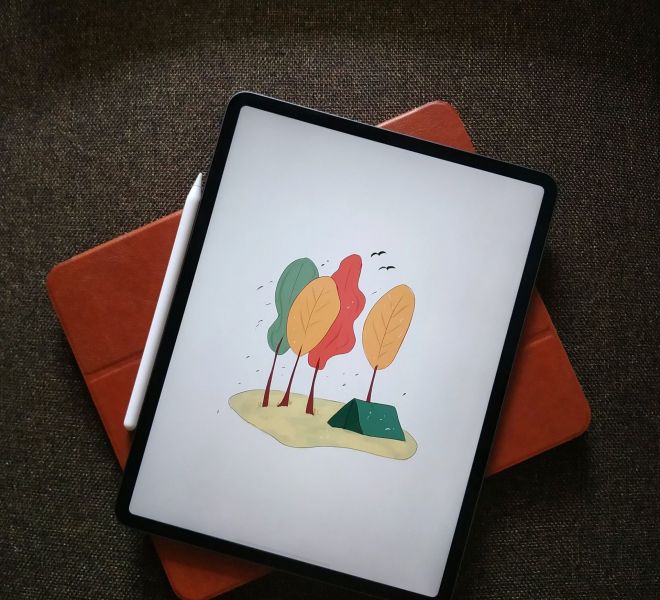You obviously can’t purchase talent or skills and as such, your design tools aren’t going to make you a successful creative professional, but they can help make your life easier. Today we’ll take a look at some of the benefits of using the top rated drawing hardware such as the pen tablet, the graphic display tablet and the ipad as well as the differences between them. Our discussion will revolve around a few key points.
- Determining what the correct tool for the job is based on your specific needs.
- Pro's and Con's of purchasing and using the graphic display tablet.
- Pro's and Con's of purchasing and using the pen tablet
- Pro's and Con's of purchasing and using the ipad
There are important questions to consider before starting to invest into a professional digital drawing tablet. First, it’s wise to consider the current role a tablet might play in your day to day workflow. Current projects and those in the immediate future are probably the most pressing factor when selecting the right tool for the job. You might also consider where work needs will progress in the future. Many designers will go on to use drawing devices much longer than a manufacturer’s firmware updates support, so it’s important to pick something that will be of use as needs evolve.
The first difference you notice when comparing a pen tablet to other devices is the lack of a display screen. Similarly to a computer mouse, you aren’t dragging the digital pen across an artwork. It essentially acts as a much more precise mouse where you’re spending the majority of time looking at a separate monitor while drawing. Although this change can be awkward at first, most acclimate to the process in relatively little time. This does however bring us to the next important distinction. Unlike other products, the pen tablet requires a separate computer and monitor in order to function. While the price tag of the pen tablet is typically much lower than other similar options this extra cost should be factored into the decision of those without the sufficient hardware to support it. These tablets, and their corresponding software, can support most digital art and design work. Illustrators, graphic designers and animators can all produce professional grade work using the pen tablet. Although the pen tablet requires a computer to run, it remains an extremely portable option. The entry level Wacom one pen tablet weighs 250g and can easily fit into most bags or purse when traveling to or from the office.
In contrast, the graphic display tablet will feel much more natural to most artists right out of the box. Drawing directly on the screen feels good in a more natural way. This is also one of the most traditional choices for long term career artists and designers and having experience working on graphic displays is required by many design firms as a pre requisite for employment. The screen can double as a monitor when not being drawn on and for this reason can eliminate the need for investment into a separate computer display. The Wacom brand, viewed by many as the leader in the field, ranges in size with the top end model upward of 32-inch workspace and 4k resolution.
Like the pen tablet, the display tablet also requires the investment of a powerful computer in tandem but is not portable enough to transport as it’s heavy and bulky; typically finding it’s home on the designer’s desk more permanently. However, when compared to the pen tablet the display tablet is a much heftier price tag.
Last but certainly not least, is the ipad. The ipad is the portable, powerful option that functions independently from any tethered CPU. While the price point is on the higher end, eliminating the need for a powerful computer is certainly nothing to scoff at. The display may not reach the size or resolution that the graphic display tablets sitting on your desk might, the portability of drawing anywhere, at anytime makes it a formidable rival and at the very least, a helpful tool in sketching and brainstorming. This would however be under-utilizing this product’s full potential as it’s both fast and intuitive. With touch screen functions similar to ones you might use on your cell phone like pinch to zoom, it can really cut down on production time while comfortably working while lounging on the couch. One major drawback is it’s current limited lineup of software. While Procreate is the best and arguably only choice as a professional using an ipad to create work, even the powerful procreate has its drawbacks when it comes to features such as intricate layer and masking abilities, or the lack of vectored graphic capabilities. For this reason, the current limitations of the ipad might be a deal breaker for more eclectic artists who require a wide range of options, unfortunate though this may be.